
How To Rescue Your HubSpot Portal In Days, Not Weeks Or Months
Lately, we’ve been talking to a lot of people with HubSpot who seem to have let it get a little out of control.
You might be in a similar situation. Perhaps you’ve had multiple people working on your portals and things are a bit unorganized.
Maybe you’ve been too busy to follow up on some of the work required to keep it humming along, or some of the regular maintenance related to your website, search engine optimization or automation needs updating.
This is more common than you might think, with a lot of fellow HubSpot users facing these challenges.
Not to worry. There are some solid strategies to fixing your HubSpot portals in days, not weeks or months, so let’s dig in.
Review Users And Privileges
Most of our clients have had a few agencies before us. Some have used contractors, while others have employees who left the company. For these reasons and more, access to your HubSpot portals need to be continually reviewed and updated.
This keeps the right people in the portal, ensures they have the right privileges and access to the right tools, and makes sure no one can do anything they shouldn’t inside your HubSpot instance.
A regular review and scrub easily removes people who are no longer with your company or should no longer have access.
Check The Security Settings
HubSpot has seriously upgraded its security over the past few years, and it’s worth noting. With an increase in cyber security breaches and hacks, you should be certain your instance is set up correctly.
First, review who has what access and make sure everything is correct. You can organize people by teams and control their access privileges that way.
More importantly, make sure your two-step authentication is turned on. This provides a double level of security when people log in. Sometimes employees share access credentials, but this is a bad practice and should be controlled.
Test Notifications
HubSpot provides a lot of automation, and one of the most used automated features is notification. But sometimes notifications need a little care and feeding. When people leave, are the notifications redirected or updated? When new people start, are they added to the notification workflows?
Sometimes notifications are not set up properly and no one is being notified. All lead submission forms should be regularly checked, tested and reviewed to ensure that they are working correctly and the right people are being notified.
We’ve seen leads being generated and no sales reps notified more often than I’d like to share. This is a bad scenario that is easily fixed if regularly monitored.
Review Lead Nurtures, Workflows And Sales Sequences
Again, “set it and forget it” is a phrase you should never use when it comes to HubSpot. However, it’s easy to set up lead nurtures, workflows and sales sequences and never get back around to check out how they are doing.
Even worse, we’ve seen companies fail to QA automation upon setup and only later realize they were never working properly. It’s a best practice to quality check them at the time of deployment and after they’ve been running for a week or so, and then regularly review them monthly.
It’s inevitable that you’ll want to make at least some changes to them, and if you’re not reviewing them, you’ll never know what changes you need to make.
Review Lead Scoring
A similar process should be in place for lead scoring. While HubSpot comes with a standard out-of-the-box lead-scoring model, most companies need to personalize this for their sales process and qualification methodology.
It’s rare that we set this up and everything works perfectly. More likely, we have to adjust the model over time based on feedback from the sales reps, our input on the performance of the scoring model and how leads are scoring.
Remember, you want to use lead scoring to focus your reps on your best prospects. If they get too many “best” prospects, the model is not working correctly.
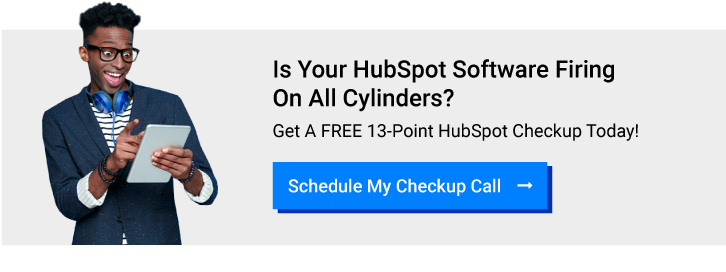 Clean Up And Remove Unused Dashboards Or Reports
Clean Up And Remove Unused Dashboards Or Reports
HubSpot is so easy to use that when it comes to dashboards and reporting, most people end up with dashboards and reports they never use.
Some might be from people who left the company, while others might be for campaigns that have ended. Either way, almost every portal can benefit from a review and removal of old, outdated or little-used dashboards or reports.
In other cases, dashboards and reports might need updating. The date ranges might need to be adjusted, the filters updated and the frequency fixed to match new business conditions.
Someone should be looking at all your dashboards and reports monthly to fix those that need attention and shutter those that no one is using.
Do A Quick Review Of 10 Contact And/Or Company Records
This is an area most businesses pay too little attention to. Your database is a corporate asset that should be treated as such. It should be invested in, protected and leveraged as much as possible.
Unfortunately, bad data in means bad data out, and the data in your contact database degrades about 22% to 30% per year. That means if you have 10,000 names in your database, roughly 2,000 to 3,000 of them will be bad or inaccurate by the end of the year.
That’s a huge number of bad names.
Not only should you be adding new names on a regular basis, but you should also be working to maintain the quality and accuracy of the current names.
If you review your data on a weekly basis, you’ll be sure to catch incomplete, inconsistent and inaccurate records that you can correct. This effort will help keep your data clean while improving the overall performance of your marketing campaigns.
Run A Website Check
Perhaps you had your website redesigned and relaunched two years ago. Unfortunately, you have to check your website much more frequently than that – about every 30 days or so.
Believe it or not, things break on your website.
People remove pages and forget that other pages linked to them, so now a not found 404 error is served up. People add images to the website that might not be optimized. People change pages but forget to make the same changes on the mobile design. Plugins running get updated but then don’t work like they used to.
Your website needs someone to constantly review how it’s working and how you want it to work. One of the best ways to do this is to run a website grader check regularly.
This will uncover issues and give you an opportunity to fix issues before they become major problems.
Run An SEO Scan
Google changes how they rank website pages on a monthly basis. Some of these changes are small, but some are big.
Your competitors are also making changes to their website to outrank you, and new competitors regularly enter the market.
As we mentioned above, changes to your website can cause the technical SEO to degrade, and most companies continually add keywords, phrases and questions that they want to rank for.
It’s important to continually check your website for its organic SEO performance and to make any necessary changes to keep the site healthy and ranking.
HubSpot allows you to do a scan and so does Semrush. Many of the other SEO tools have scanning capabilities, too. No matter which tool you use, you should get a list of updates or upgrades that are needed and stay on top of making these changes monthly.
Check Social Accounts
We talked about automating some of your marketing tasks, like posting your blog articles on all your social platforms. Tools like HubSpot make this easy, but if your social sites become disconnected, the auto-post feature won’t work.
HubSpot in particular wants you to regularly check on these connections. Most social connections are not permanent and need to be reconnected regularly.
HubSpot does remind you when your connections are expiring and gives you plenty of time to handle the reconnections. However, if you miss the reminder notifications or if your notifications are going to the wrong person, you might have to go back in and reconnect your social accounts.
Check APIs, Privacy And Consent
APIs are the openings in HubSpot that allow you to connect directly and get access to raw data. These are used to connect different systems to HubSpot. Salesforce uses an API to get data from HubSpot and into Salesforce.
To be safe, these APIs should be rotated regularly. APIs that are open for a long period of time could also be a security risk if nefarious individuals use those old APIs to get access to your data. Rotating them keeps your data safe.
In addition, the world is changing quickly, and new privacy, consent and rules around marketing to people differ from country to country (and in some cases, from state to state).
Here’s an example. You can no longer “pre-check” any of your forms. When you have questions on a form with a checkbox, that box must be unchecked to comply with most of the current privacy and compliance rules.
GDPR, CASL and the California Consumer Privacy Act (CCPA) are all regulations that you should be aware of. Even if you’re only marketing in the U.S., you should understand what you can and shouldn’t do with your prospects’ data.
If it’s been some time since someone looked at your data collection, data storage, privacy and consent policies, it’s probably a good idea to look at them again and do a review at least quarterly. Items that need your attention will pop up, and the key is fixing them quickly before they become part of an unmanageable to-do list.
Most of the people we talk to have several responsibilities in and around the marketing of their company – paying operational attention to HubSpot is often outside of those accountabilities.
This leaves the software relatively unattended and presents a set of challenges that can impact the performance of your marketing. Not paying attention to your website’s technical SEO could cost you up to 50% of the organic visitors you’re currently realizing.
Someone has to be responsible for keeping your tech stack up to date, highly optimized and running at 100% to produce leads, sales opportunities and new customers.

CEO and Chief Revenue Scientist
Mike Lieberman, CEO and Chief Revenue Scientist
Eliminate Hit-or-Miss Marketing Moves
Get advice, tips, tools and guidance to generate more leads for your company in this weekly email newsletter.



Eliminate Hit-or-Miss Marketing Moves
Get advice, tips, tools and guidance to generate more leads for your company in this weekly email newsletter.













